


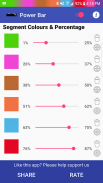






Power Bar

Beschreibung von Power Bar
Power Bar is a FREE easy to use and customizable battery indicator that is always visible at the top of your screen! Stop worrying about the exact percentage your phones charge is at, with Power Bar you know your status with one click glance!
As many customizable percentages as you'd like that you can associate with any color you like so you can easily see how your charge is doing with one quick glance!
Power Bar reflects your current battery charge by stretching across the top of your screen. If your battery is at 100%, Power Bar stretches across 100% of the screen, and as your battery drains, Power Bar shrinks!
Many different options including the thickness of the bar, the colors and brightness/alpha of the bar, different animations that can play when your phone is plugged in and charging, also able to automatically hide the bar when using full screen apps!
New option to fill the whole status bar!
**NOTE** Android Oreo update removes the ability to overwrite the notification bar, app may only display under notification bar because of this.
Doesn't require any extreme permissions like some other apps, only needs to be able to draw over other apps so it can always be there to give you that valuable power level information! It will even show on your lock screen!
Does Power Bar use more battery though? Good question. By Utilizing Android's built in systems, Power Bar never requests information that isn't already being sent out. That means it hardly uses any more energy than your phone already would be!
Features Include:
• Power Bar can be set at any height from 1 pixel up to 175 pixels (average height of the status bar)
• Choose any color available for your own customizations!
• Uses very little battery
• Power Bar can hide when using full screen apps like videos and games
• Optional charging animations, tons to choose from
• Ability to have it start automatically each time you restart your phone
• Show your battery percentage below the battery bar
• Gradients, Segments or Single colours all available for free!
If you enjoy the app or have any issues, send me an email anytime and I can hopefully fix them for you ASAP.
Power Bar ist eine KOSTENLOSE, einfach zu verwendende und anpassbare Batterieanzeige, die immer oben auf dem Bildschirm sichtbar ist! Machen Sie sich keine Sorgen mehr über den genauen Prozentsatz, zu dem Ihr Telefon geladen ist. Mit Power Bar wissen Sie mit einem Klick Ihren Status!
So viele anpassbare Prozentsätze, wie Sie möchten, die Sie mit jeder beliebigen Farbe in Verbindung bringen können, sodass Sie mit einem kurzen Blick leicht sehen können, wie Ihre Ladung abläuft!
Die Stromleiste zeigt die aktuelle Akkuladung an, indem sie sich über den oberen Bildschirmrand erstreckt. Wenn der Akku zu 100% aufgeladen ist, dehnt sich Power Bar über 100% des Bildschirms aus, und wenn der Akku leer ist, schrumpft der Power Bar!
Viele verschiedene Optionen, z. B. Stärke des Balkens, Farben und Helligkeit / Alpha des Balkens, verschiedene Animationen, die abgespielt werden können, wenn das Telefon angeschlossen ist und aufgeladen wird, können auch den Balken bei Vollbild-Apps automatisch ausblenden.
Neue Option zum Füllen der gesamten Statusleiste!
** HINWEIS ** Das Android Oreo-Update entfernt die Möglichkeit, die Benachrichtigungsleiste zu überschreiben. Die App wird daher möglicherweise nur unter der Benachrichtigungsleiste angezeigt.
Erfordert keine extremen Berechtigungen wie einige andere Apps. Er muss nur in der Lage sein, über andere Apps zu zeichnen, sodass er immer verfügbar ist, um Ihnen diese wertvollen Informationen zum Leistungspegel zu geben! Es wird sogar auf Ihrem Sperrbildschirm angezeigt!
Benötigt Power Bar mehr Batterie? Gute Frage. Durch die Verwendung der in Android integrierten Systeme fordert Power Bar niemals Informationen an, die noch nicht gesendet wurden. Das bedeutet, dass kaum mehr Energie verbraucht wird als mit Ihrem Telefon!
Features sind:
& # 8226; & # 8195; Power Bar kann in einer beliebigen Höhe von 1 Pixel bis zu 175 Pixel eingestellt werden (durchschnittliche Höhe der Statusleiste)
& # 8226; & # 8195; Wählen Sie eine beliebige Farbe für Ihre eigenen Anpassungen!
& # 8226; & # 8195; Verbraucht sehr wenig Batterie
& # 8226; & # 8195; Die Power Bar kann ausgeblendet werden, wenn Vollbild-Apps wie Videos und Spiele verwendet werden
& # 8226; & # 8195; Optionale Lade-Animationen zur Auswahl
& # 8226; & # 8195; Möglichkeit zum automatischen Start bei jedem Neustart des Telefons
& # 8226; & # 8195; Zeigen Sie Ihren Batterieprozentsatz unterhalb der Batteriestange an
& # 8226; & # 8195; Farbverläufe, Segmente oder Einzelfarben sind kostenlos erhältlich!
Wenn Ihnen die App gefällt oder Probleme auftreten, senden Sie mir jederzeit eine E-Mail, und ich kann sie hoffentlich so schnell wie möglich beheben.



























